Support
Starting Application |
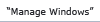 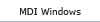 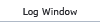  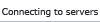 |
After starting GD you will see the main application window with a toolbar and 3 frames. "Manage Windows" and "Log Window" frames can be moved to any place of the main window. The third frame takes up the remaining free space of the main window and consists of MDI (multi document interface) windows, which you can open with "Transfers", "Navigator", "Site Manager" and "Find Result" tabs.
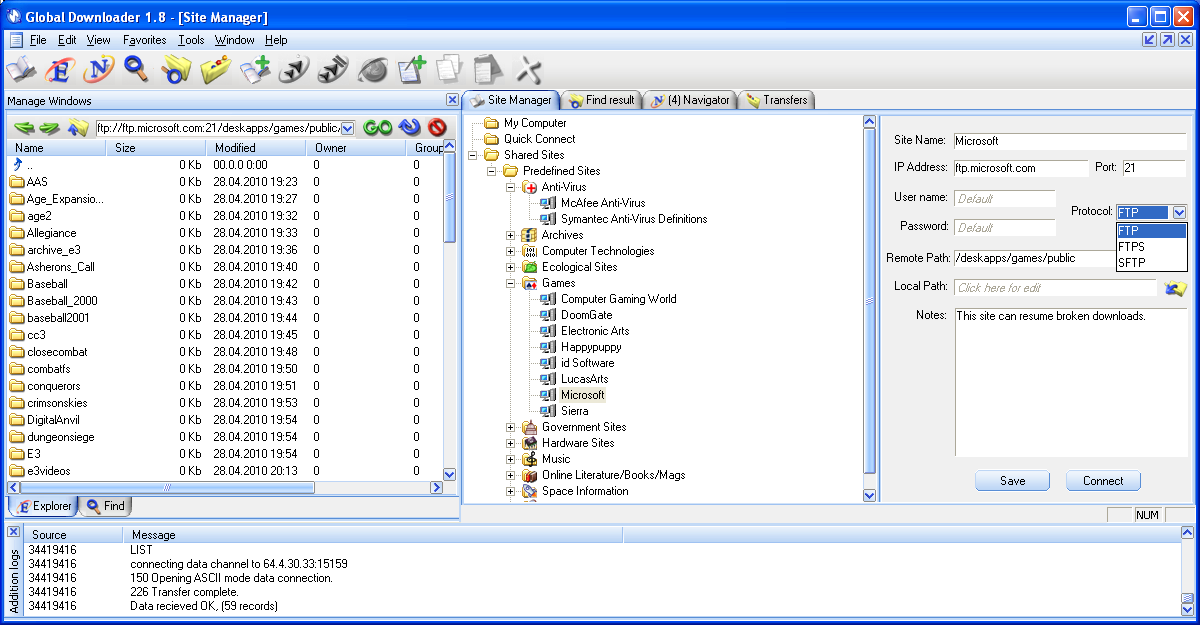
|



