Support
Dialogs
Registration dialog
GD displays the registration dialog on program start up. If the 30 days trial period is not expired, you can close this window and continue to use the product. If the trial period has expired, you won’t be able to use GD until you enter the registration information.
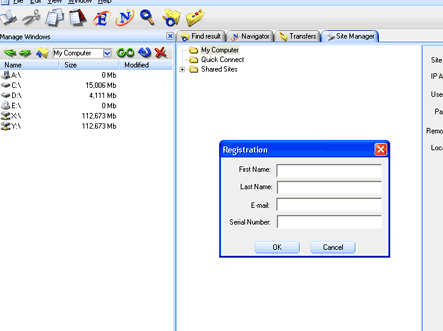
Authorization dialog
The dialog is displayed when you try to connect to FTP servers. You should enter the login name and the password, or just click OK button if you want an anonymous login.
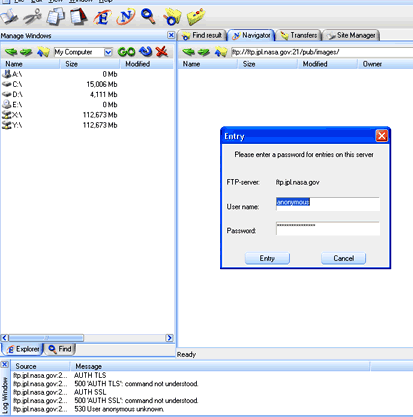
”Already exists” dialog
The dialog appears when GD tries to write a file to a folder, but the file with the same name already exists. If you want to replace the file, click ”OK”. If you don't want to replace the file, click ”Cancel”
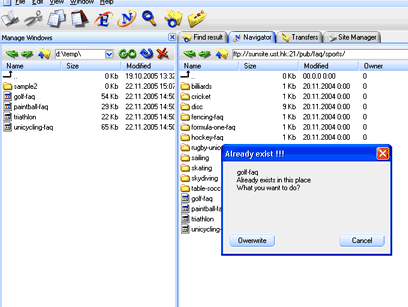 |



